Easy time logging
Growee offers a system where employees can log their worked time on assigned projects. The electronic timesheet provides various reports, accurate costs, and transparency for both managers and employees.
- Precision and efficiency
Eliminate manual errors and ensure accurate recordings of worked time.
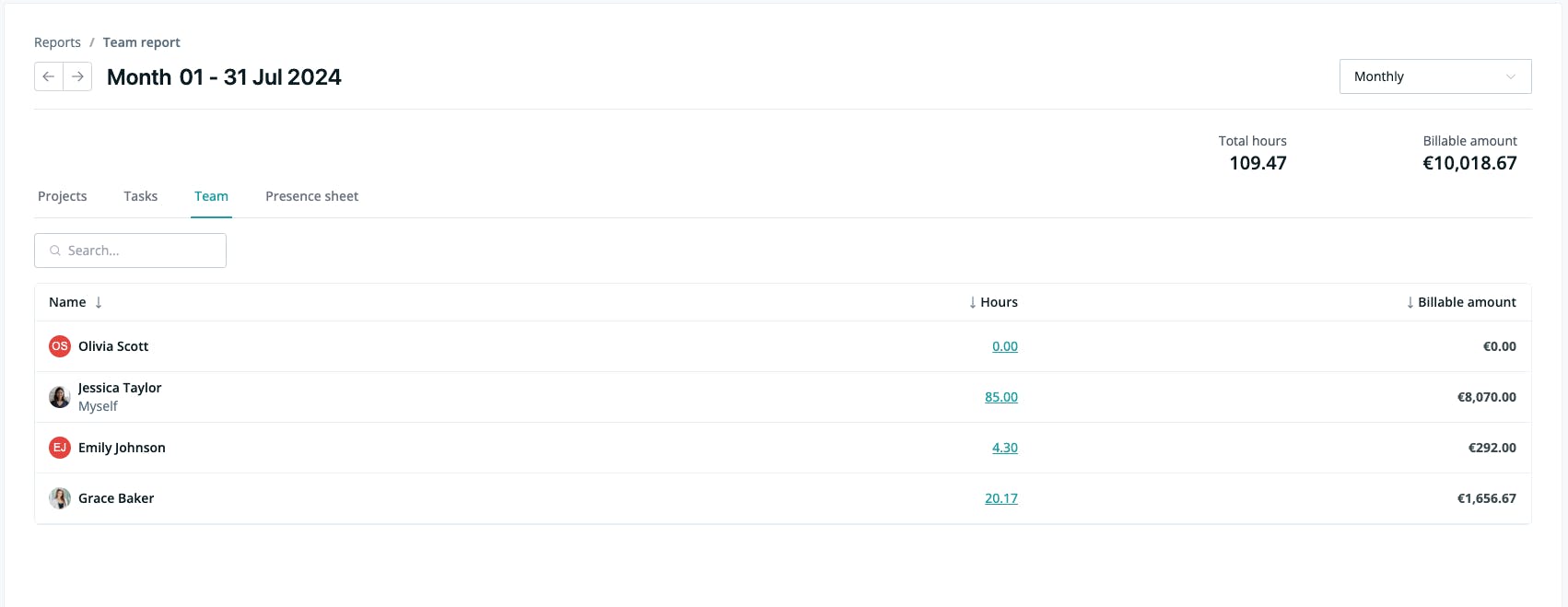
Transparency and visibility
Managers and employees can access timesheet reports and data in real time. Use personal reports to track billable and non-billable hours, helping you understand team capacity and project workload.
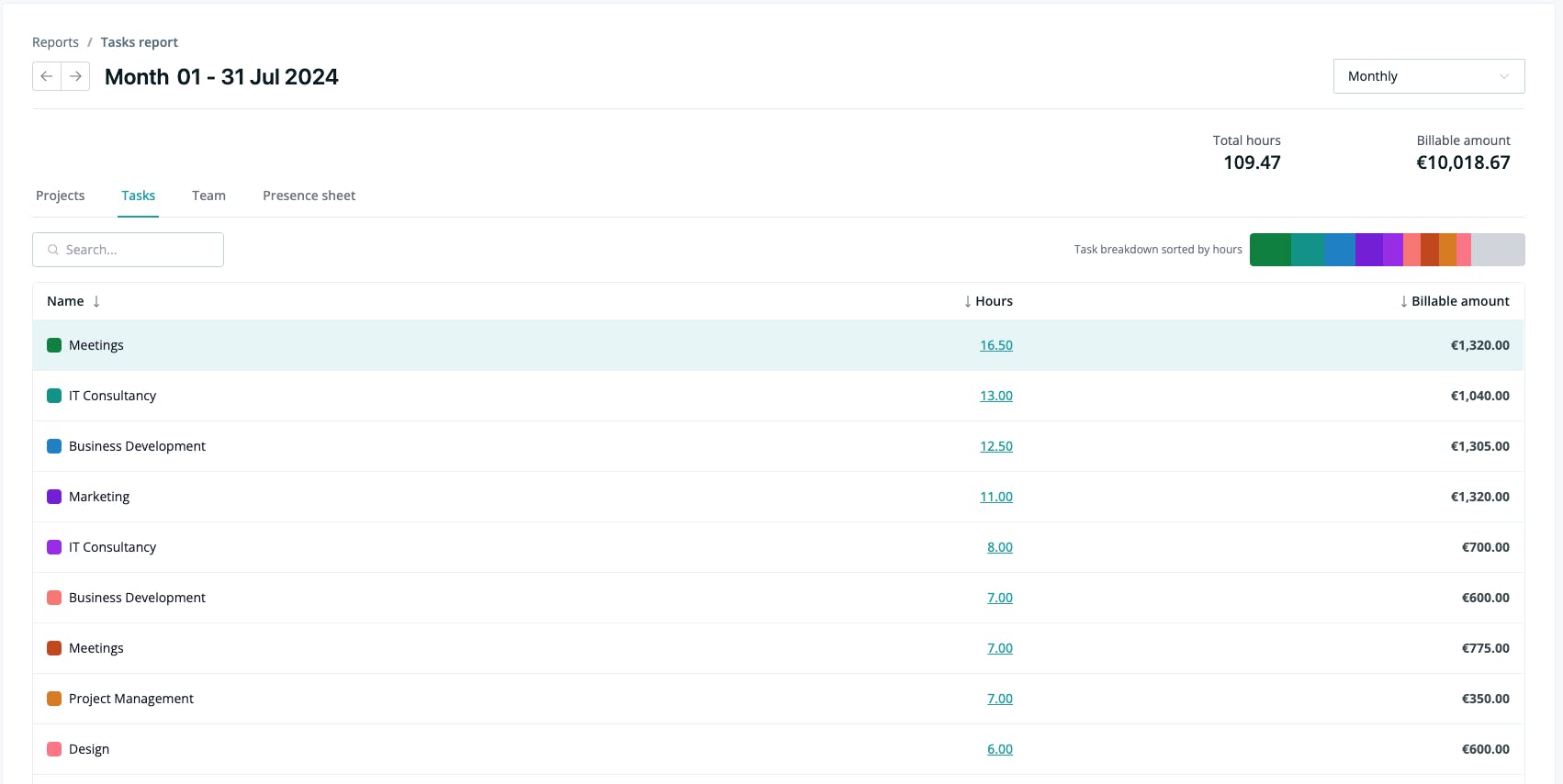
Controlled costs
Monitor and control project-associated costs, contributing to better financial management. Identify areas to reduce costs and allocate resources more efficiently.
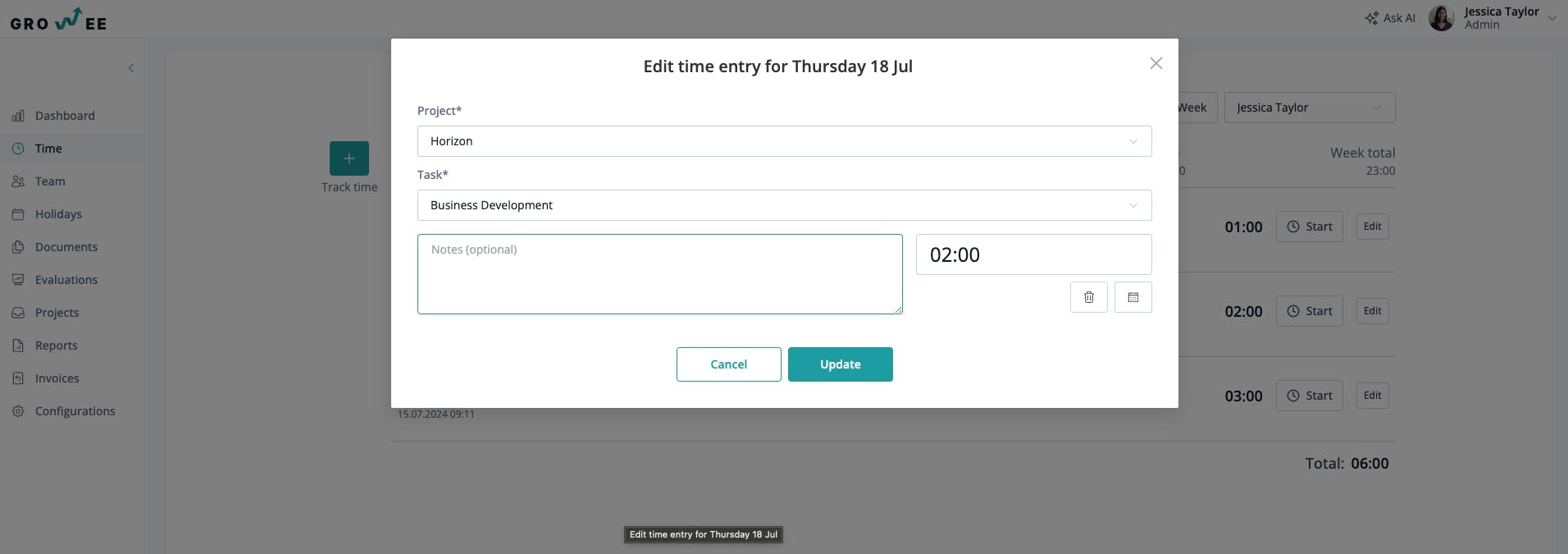
Increased productivity
We designed Growee with intuitive timesheets that allow you to start and stop timers as you work on projects and tasks or complete your weekly timesheet.

Ready for a new experience?
You can try Growee for free for up to 3 employees, with no obligation or payment.
Frequently asked questions
How can I log my worked time on different projects?
You can log worked time through the easy-to-use interface by selecting the project and entering the corresponding hours.
How can I access timesheet reports?
Timesheet reports are available in the "Reports" section of the dashboard. Here, managers and employees can view and download detailed reports.
Can I copy the last time entries if I'm working on the same tasks as the previous day?
Yes, you can easily do this by clicking "Copy all rows from the most recent time journal."
Other features

Leave days management
Automate all leave-related procedures. With Growee, you can simplify and make the approval and management of leaves transparent, providing an efficient and clear experience for both employees and managers.

Document management
With Growee, you can upload and manage documents for each employee. We offer the ability to preview and download all employee documents.

Evaluations
With Growee, you can schedule evaluations in advance and receive notifications for them. Through evaluations, you can record salary changes or role changes within the company. These are automatically reflected in the employee's timeline.

Security
Personal data is encrypted. All documents on the platform are encrypted. Roles are very well defined. Employees cannot see confidential information.